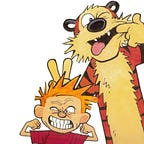[DIY] A simple desktop for home/office use
With online classes for both the kids happening now, we badly needed a home PC. Instead of ordering a desktop or a laptop online, thought of building (assembling) one ourselves.
Components: Motherboard, processor (with cooling fan), RAM, SSD and/or HDD, cabinet, SMPS, monitor, keyboard and mouse, UPS.
Websites (in India): amazon, kharidiye, mdcomputers, vedantcomputers, techmartunbox.
Processor: I’m not sure if there are any other commonly used processors, but Intel and AMD are the ones we had to choose from. We went with AMD. The processor we got was AMD Athlon 3000G with integrated Radeon Vega 3 graphics. This meant we didn’t need an extra graphics card. If you are into gaming, or putting your PC to heavy use, e.g., editing videos, a more powerful processor and a dedicated graphics card becomes a must.
Motherboard: Typical names you come across are Zebronics, Gigabyte, MSI, Asus, and ASRock. The motherboard we chose was Gigabyte GA A320M S2H. It had HDMI output and USB3 slots. More basic ones will only have VGA and USB2. Common motherboard sizes are ATX (larger size) and micro ATX (smaller size). Cabinet should be chosen accordingly.
The motherboard, processor and RAM go together. So, pick a motherboard which is meant for Intel or AMD, whichever processor you choose to go with. AMD’s latest is the Ryzen series, and Intel has i3, i5, i7, i9 with various generations in each. When you have decided with the processor you are to go with, select the motherboard which will support that processor.
Side note. Windows 10 can run on an Intel Core 2 Duo processor, which was released in 2006, is out of production and available in refurbished condition. The lowest possible PC configuration can be had for something like Rs 15,000.
RAM: We went with 8 GB DDR4. There are DDR2 and DDR3 (lower speeds than DDR4) too. Make sure your motherboard supports the type of RAM you are to go with. Plan is to add one more 8 GB later on. OEM RAMs don’t come with heat sink and so are cheaper. Ours is for light home use, and so we went with the cheaper variety.
Storage: We went with 240 GB SSD. SSDs are 5–10 times faster than HDD. Our plan is to add a 1 or 2 TB HDD later on. Keep files stored in HDD, and OS installed in SSD.
Cabinet: Comes in various shapes and sizes — mini, compact, slim, mid tower, RGB lighting, transparent panel etc. We went with a very basic one — Zebronics Smash. And we bought a Zebronics 450W SMPS (switch mode power supply) power supply unit to go with.
Keyboard and mouse: We went for the basic USB wired type. Amkette and Lenovo respectively.
OS: We went with Ubuntu 10.
Assembly pictures:
There are lots of videos on YouTube which we referred to. It turned out to be a very good project for the kids, as they learned the various components of a PC hands on. It took them 3–4 hours to build and turn the PC on, from start to finish. All they needed was a Philips head (star) screw driver, and a USB pen drive to load Ubuntu.
Components and prices: